Text Scramble Booster

Getting Started 🫧
Add some interest to your page with the Text Scramble Webflow Booster which displays a scrambled effect that animates text when the user hovers over it, or it comes into view. This is a simple, but cool effect for portfolios and tech sites when used in creative ways. Follow the simple instructions below, or install the official Boosters App for the most simple install and setup possible.
Install Instructions ✍️
1. Add the booster script to your project
Copy the script source listed below, and add it to the <head> tag of your custom code settings. If you aren't sure about custom code in Webflow, you can click here to learn more.
<script src="https://cdn.jsdelivr.net/npm/@flowbase-co/boosters-text-scramble@1.0/dist/text-scramble.min.js"></script>
2. Add the attributes to a text element
For this Booster, attributes must be added to a text element. You can add any type of text element in Webflow and style it as you require. Review the table below to see the available attributes so you can decide which ones are important for you. If you aren't sure how to add attributes in Webflow, you can learn more.
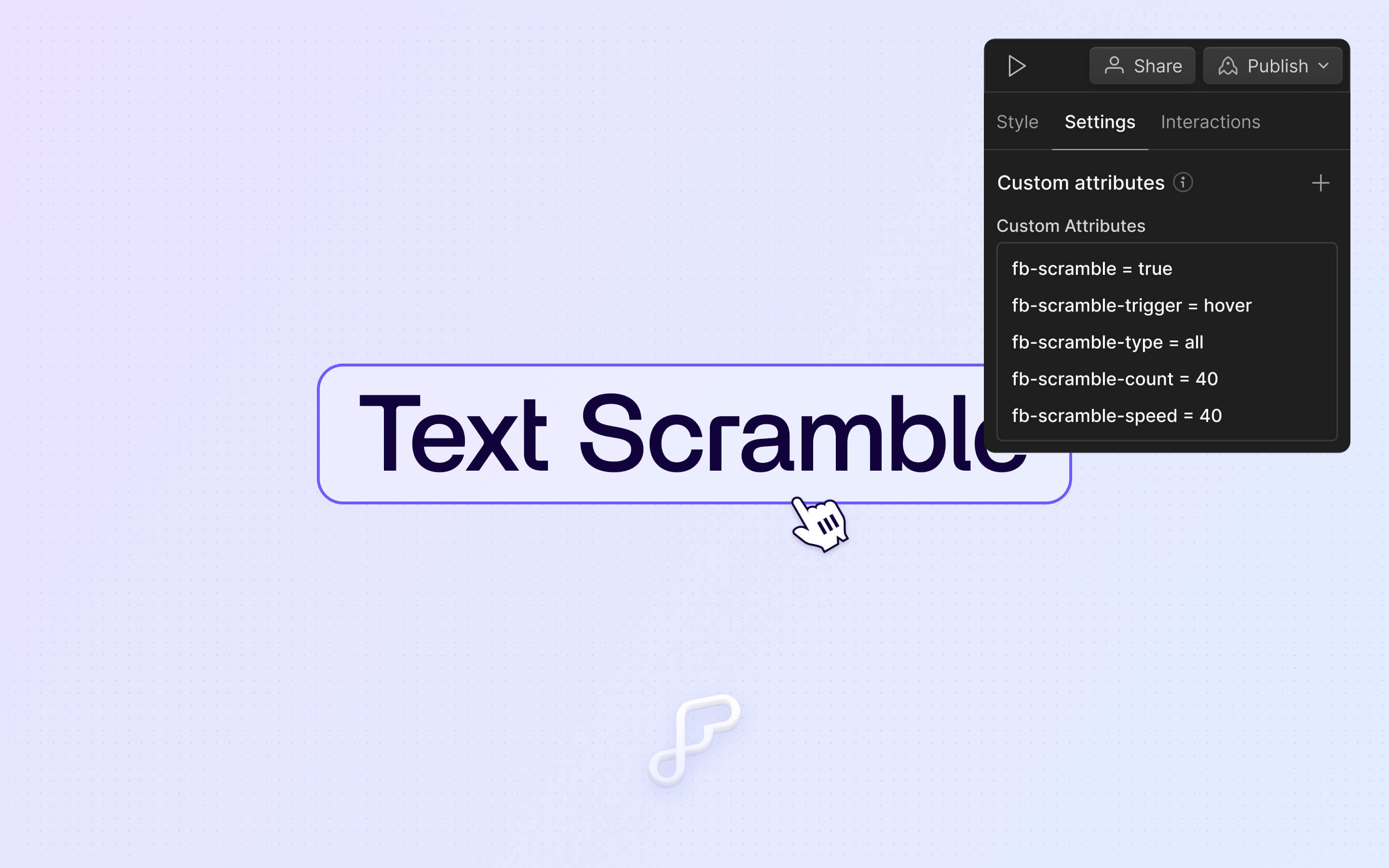
3. Publish & Test 🚀
Once you've followed the steps above and have added both the script and the attributes, you can publish your page. View your live staging domain to test the Booster in action.








